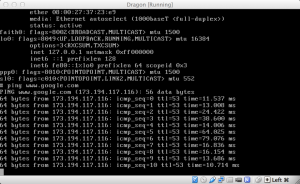Today I have installed Dragonfly BSD in the VirtualBox on my Macbook.
The whole process of installation went smoothly but I cannot managed to connect the OS to the Internet after everything settled.
I was desperately looking for solutions on Google, but it turned out that the materials in this areas are so bare. But I do searched out something in their mailing list archive, that is this.
Long story short, this guy installed his Dragonfly in VirtualBox also, he failed to connect to the Internet too. And his solution to this problem is to use NAT and Intel PRO/1000 T Server as his virtual machine interface. However, it does NOT work for me.
Finally, after I tried every options in VirtualBox settings. I gave up to re-install the OS again. In the Configure the machine step, I chose DHCP and em0 as default interface. After that, I used briged network and choose also em0 in VirtualBox settings. Suddenly, it all works…
It has been an interesting process, I guess I will dig deeper and see what is fun with my Dragonfly.